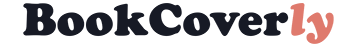The Dark Side of Canva…
and Why Your Cover Needs to Be More Freaky

by Doni Waikel
Imagine you’re scrolling through an online bookstore like Amazon. You encounter a sea of covers, each little marketing product beckoning you to explore. Only they all look the same… except that one. That cover design stood up and grabbed you. You click on it to read more, and make that impulsive decision to buy.
A good cover reveals a sneak peek into the book, hinting at its genre, tone, and style. If you want your book to snag attention, nailing that cover design is absolutely key.
The Allure of Canva
The world of self-publishing is immersed in a DIY revolution, and Canva is the superhero of the self-publishing world. This platform has made it ridiculously easy and cheap for aspiring authors to try their own hand at cover design without needing an art degree. With its drag-and-drop simplicity and a treasure trove of templates, Canva has become the go-to for many authors looking to save some cash and take full creative control of their book’s look. Just a few edits, and boom – you’ve got a DIY book cover ready to go. Authors are eating it up like candy.
Sure, it’s cheap and easy – but can a Canva cover effectively sell a book? Can it compete with the big leagues in a fiercely competitive book world? Let’s review.
The Book Cover Revolution
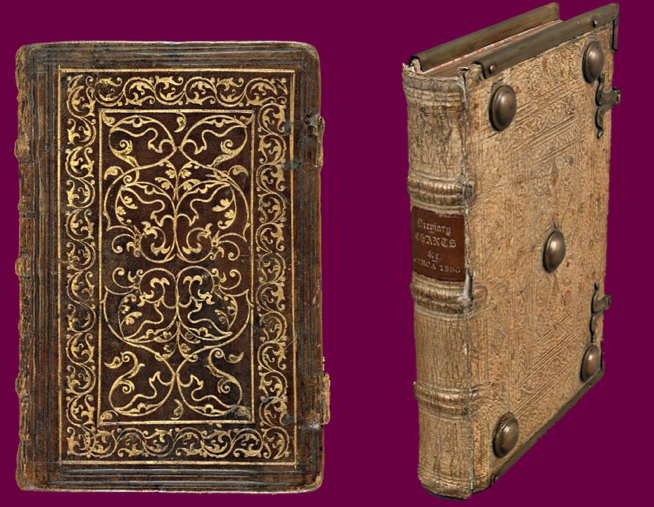
Pre-18th Century
Book cover design has essentially been around since the advent of the printing press in the 15th century.
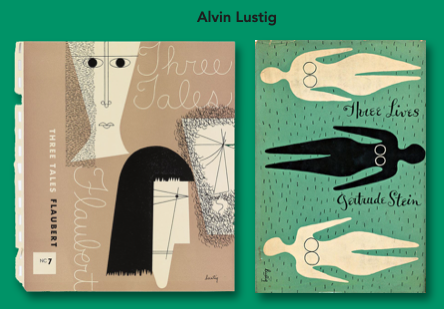
Mid-20th Century
But it really wasn’t until the 19th century when covers became more elaborate. Many different styles emerged into the 20th century, with artists like Alvin Lustig and Paul Rand shaping modern cover design. Creative use of fonts and layout became a prominent feature. With the onset of the internet and digital tools, book cover design really took off. Covers remain a vital, if not the most important tool of effective book marketing.
Book covers are essential for conveying crucial information about a book, including its genre, tone, and content. Using design elements like imagery, typography, and color palette, a cover’s job is:

Cover Trends Over time
- To provide visual cues about the book’s genre, plot, and characters.
- To convey the book’s overall mood and tone.
- To evoke emotion.
I follow several self-publishing groups on social media, and literally every day authors post their Canva covers for feedback. I resist the urge to wrap most of them up like a wounded bird and redesign their cover out of pity. Maybe they’ve written an incredible book, but they just lack the design skill that would propel it to the forefront.
It’s time to address the elephant.
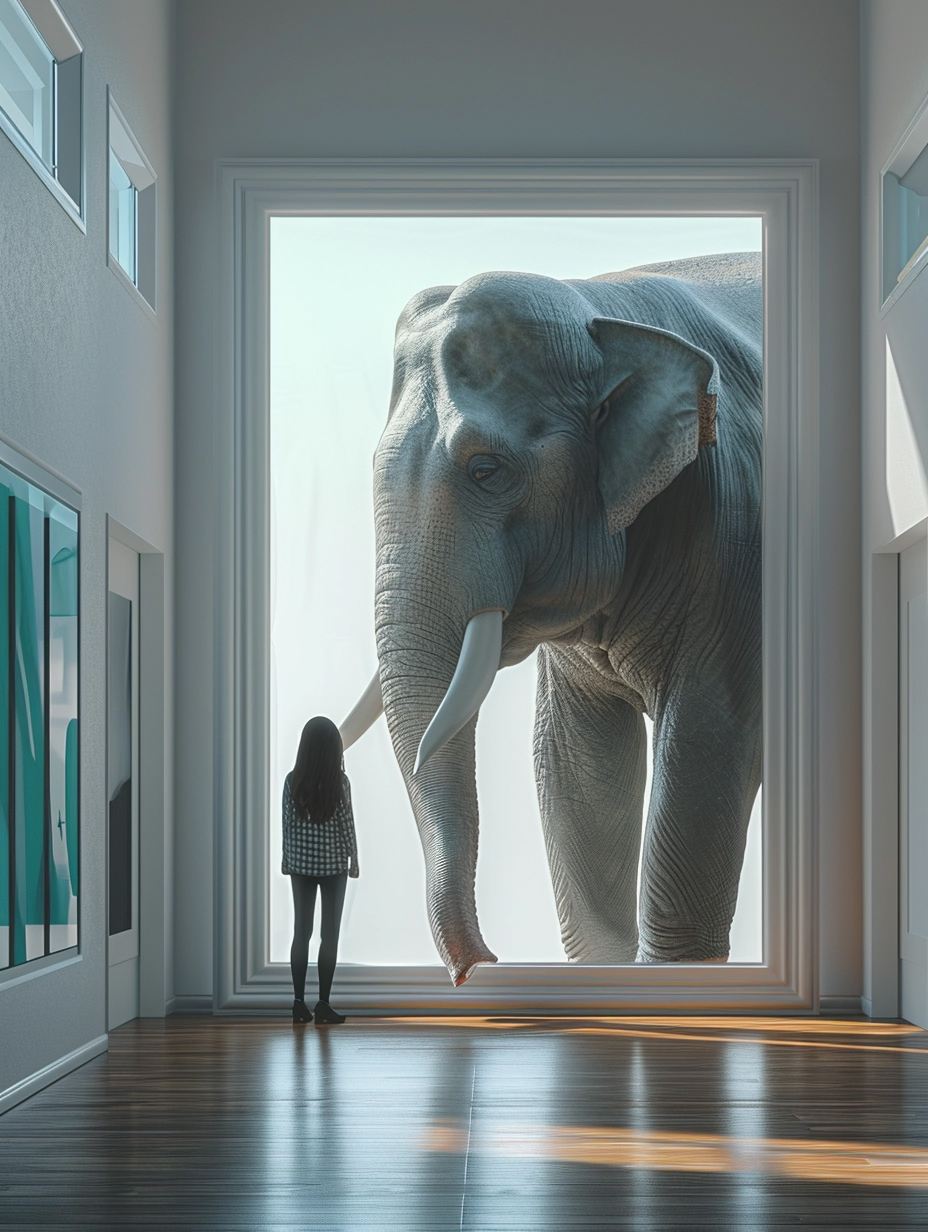
The Dark Side of Canva
1. Their templates are common and generic. The creative limitation of Canva templates makes it challenging to create a cover that truly stands out. Yes, Canva may have “pleasant” looking covers, but pleasant doesn’t grab you.
I will go out on a limb and daresay that the majority of Canva artists are not actual book cover designers. Cover design is a whole ‘nuther monster aside from generalized graphic design. Trust.
2. Because Canva templates are all-accessible, there’s a growing risk of multiple authors using the same design. This lack of exclusivity can dilute the impact of a book cover.
3. Canva templates may not effectively cater to specific genres or themes, limiting authors’ options and creativity. Authors seeking a cover design that accurately reflects the tone, content, and target audience of their book may find themselves constrained by what’s available.
4. This is more of a warning: Contrary to popular belief, Canva images are not 100% safe to use. Canva designs are riddled with images that have dubious or no proper licensing. This goes for both free and pro versions. Self-publishers and designers end up playing with fire if they use Canva designs as-is (without replacing the images and fonts with their own licensed elements). There’s always a risk if the OC (original creator) breaks with Canva, they can legally come back at the author with copyright infringement.
Hold up, I’m not saying you shouldn’t use Canva, just that you should practice safe sense: use your own images or licensed elements for creating on Canva (or any other design tool).
[insert shameless disclaimer rant here]
As a seasoned book cover designer, I will always advocate hiring a professional. Proper, high-quality cover design (and I emphasize high-quality) typically ranges from $500 to $3000+. If your book writing is a business and not a hobby, you have to look at cover design as an investment in the overall success of your book. This premium cost ensures your cover receives the concierge design service it deserves to sell your book.
[self-serving rant over]
I know a lot of self-publishers simply don’t have the budget for professional design. So right now I’m going to give you a super-condensed, super-truncated crash course of how to create your own cover design that is 99% guaranteed to stand out, get remembered, and get sales.
Think of cover design as if you were creating a social media platform. Your goal is to stand out and have engaging content that evokes a certain emotion so the viewer follows you to get more.
The same goes for a cover: you want to evoke that certain emotion so the reader buys your book to read more.
Let’s look at the evolution of a cover by Matt Haig:
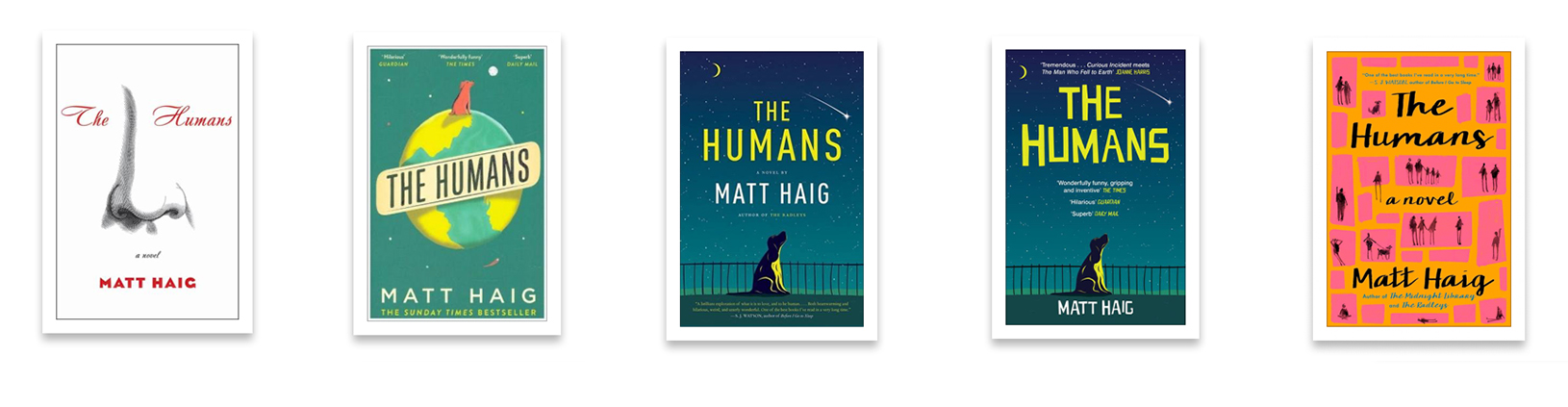 Matt Haig is an internationally bestselling author with several titles. He’s not afraid to change his covers to fit with the times and trends. Here is one of his bestsellers, The Humans, first published in 2014. Notice how much his cover design has changed in the past decade, and how his latest cover is so different from the rest? Matt isn’t afraid to try out bold ideas to market his book. And it’s worked out pretty well for him.
Matt Haig is an internationally bestselling author with several titles. He’s not afraid to change his covers to fit with the times and trends. Here is one of his bestsellers, The Humans, first published in 2014. Notice how much his cover design has changed in the past decade, and how his latest cover is so different from the rest? Matt isn’t afraid to try out bold ideas to market his book. And it’s worked out pretty well for him.
Be like Matt.
Here are 5 (almost fail-proof) more emotion-triggering styles:
1. Large, Bright Fonts
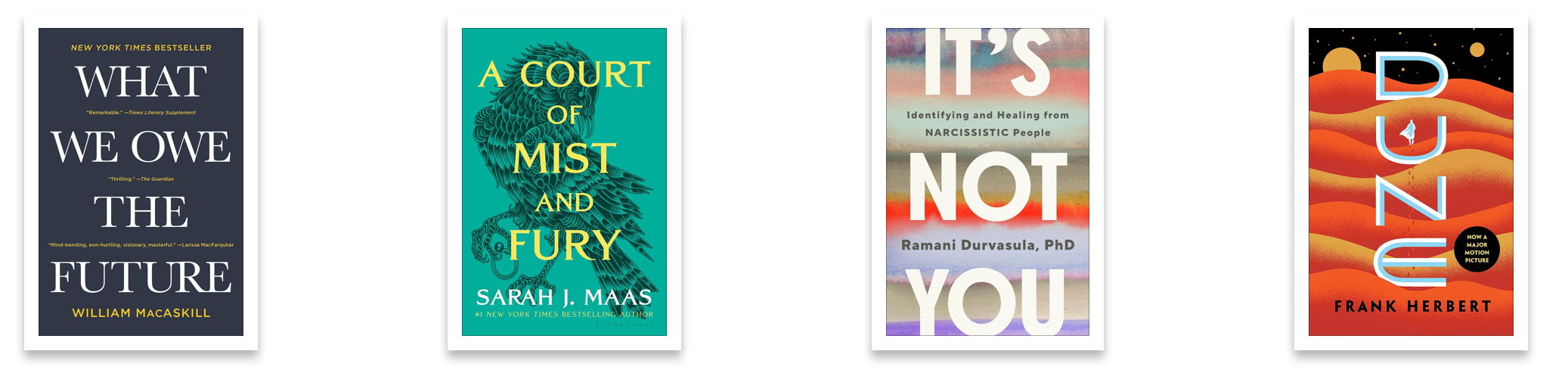
It’s simple: Blow up your title so it’s easily read in thumbnail view, and don’t use a lot of other graphics. Your best bet is a white or light san-serif, fat font, against a dark contrasting background.
2. Naive-Style Illustration
This style is trending as a fun way to evoke a nostalgic emotion on a cover.
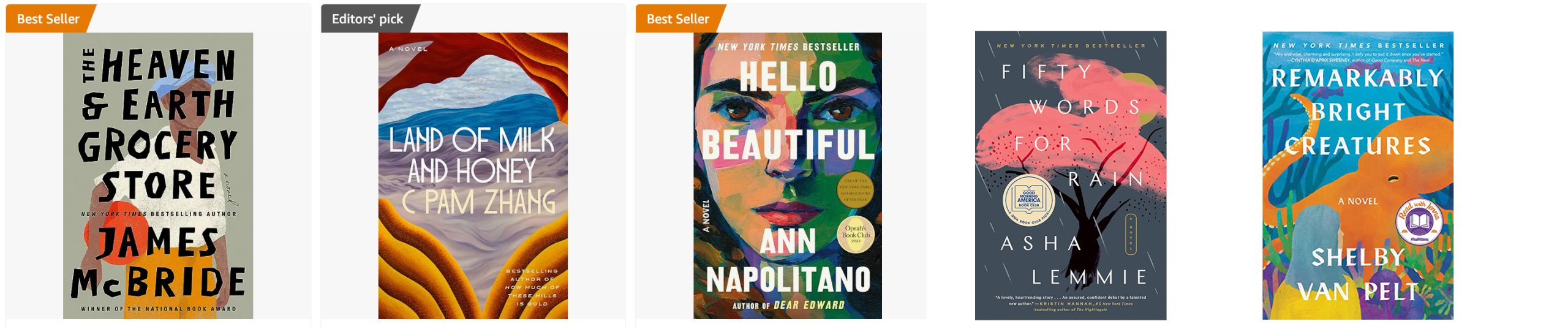
Think Anna Kövecses, Anne Cady, Justin Abelman, or Irina Kruglova.
You can hire these artists, or you can find similar art for much, much cheaper, with proper licensing, on these platforms: Etsy, Creative Market, Design Bundles, iStock, Getty
3. Hand-Written-Style Fonts
There’s been a new trend of using fonts that look like they’re written right on the cover—and in many cases they are—which gives off that unrefined, handmade touch, and people are just gobbling that up right now.
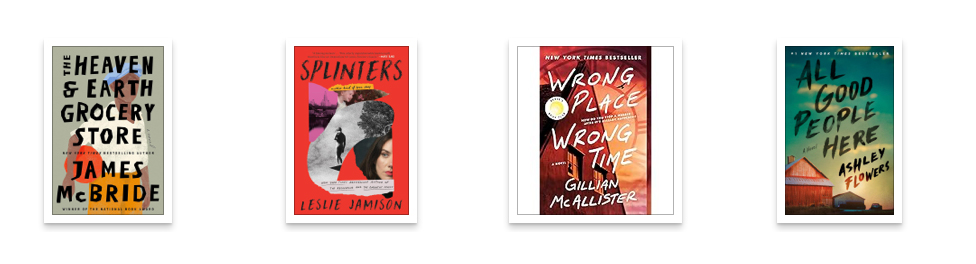
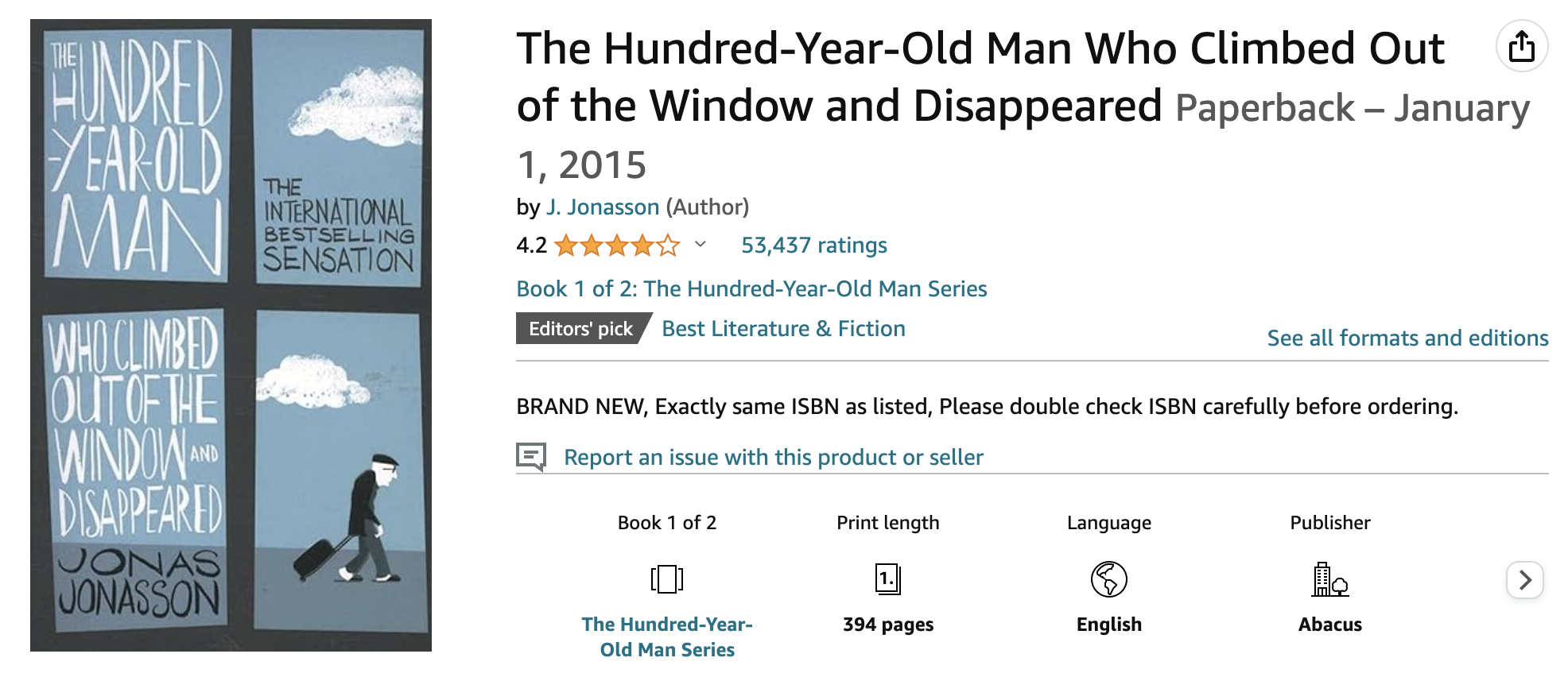
You can try your hand at scribbling out your own title (trust me, it’s harder than it looks) or you can purchase fonts that look hand-written. Creative Market has a huge selection of delicious fonts and if you’re like me, you’ll buy way too many.
4. Minimalist
Sometimes, less is more. A book cover with too much stuff going on runs the risk of viewer sensory overload. Simplicity is easy to digest. A lot of non-fiction authors know this and will keep their covers clean and simple, providing a cool contrast to their information-packed books.
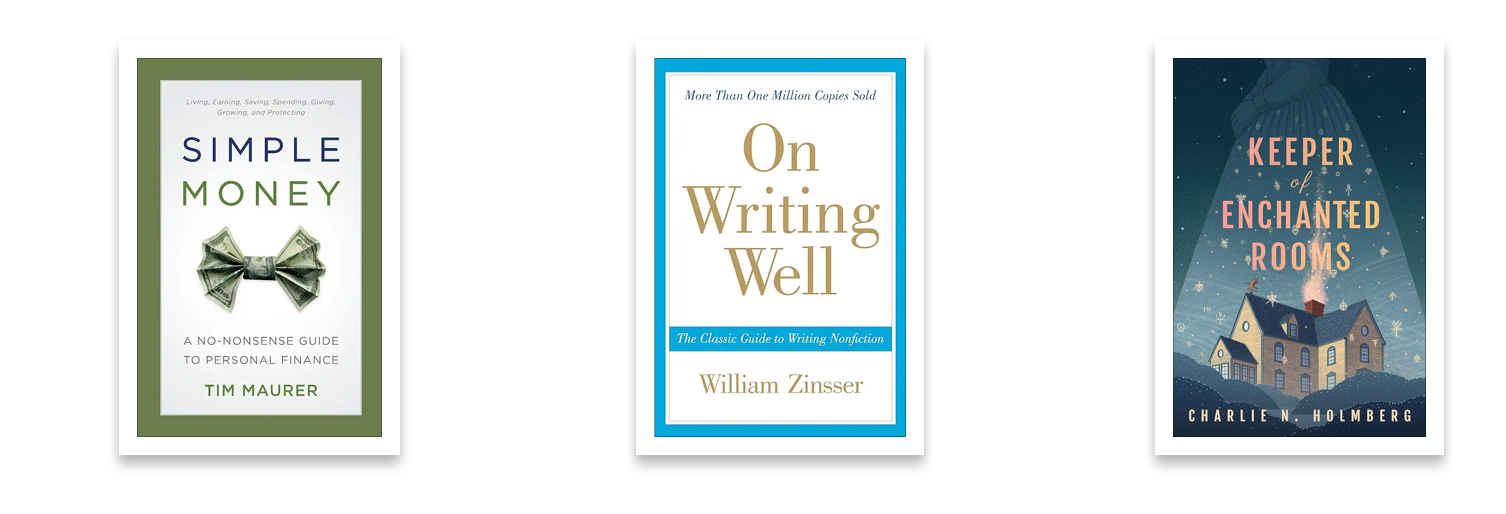
5. Fly That Freaky Retro Flag
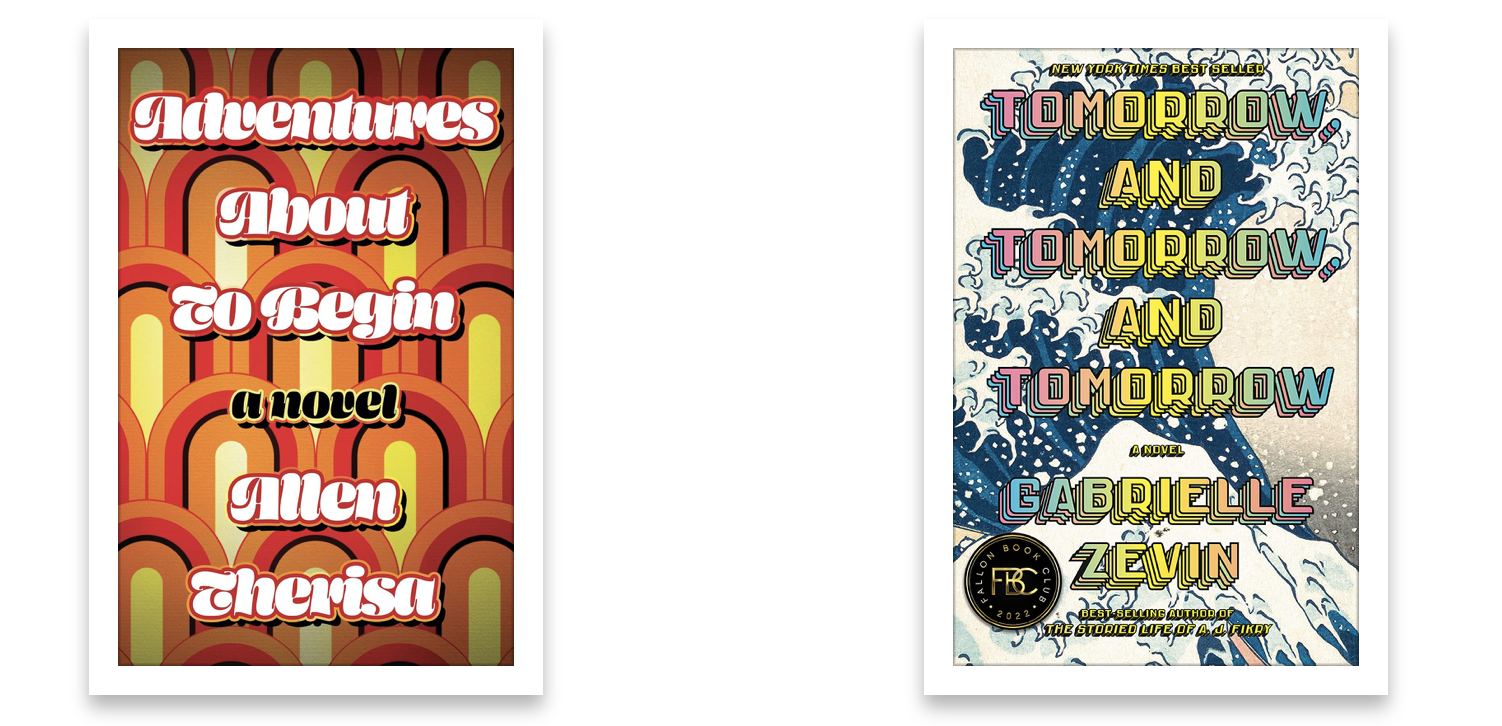
Retrospective designs are hipster – and those who dare to dip outside the box spark curiosity. These particular covers break traditional rule to boldly rebel against “the man”, and that’s exactly why they work. However, approach this technique with caution – it’s a fine line between what’s considered professional versus downright sloppy.
~~~~~~~
In Closing:
I could go on, and on, and on…. But you get the general idea. You’ve spent a LOT of time writing that book, you know its value. So don’t be afraid to be different! Different is remembered. Use colors and fonts and a style that defines—BRANDS—you and your book. And stay consistent in all your titles!
~xo, Doni
Sign up for our newsletter!
You’ll receive our latest posts in your inbox about 1-2x/month. I’ll throw in some other goodies here and there.